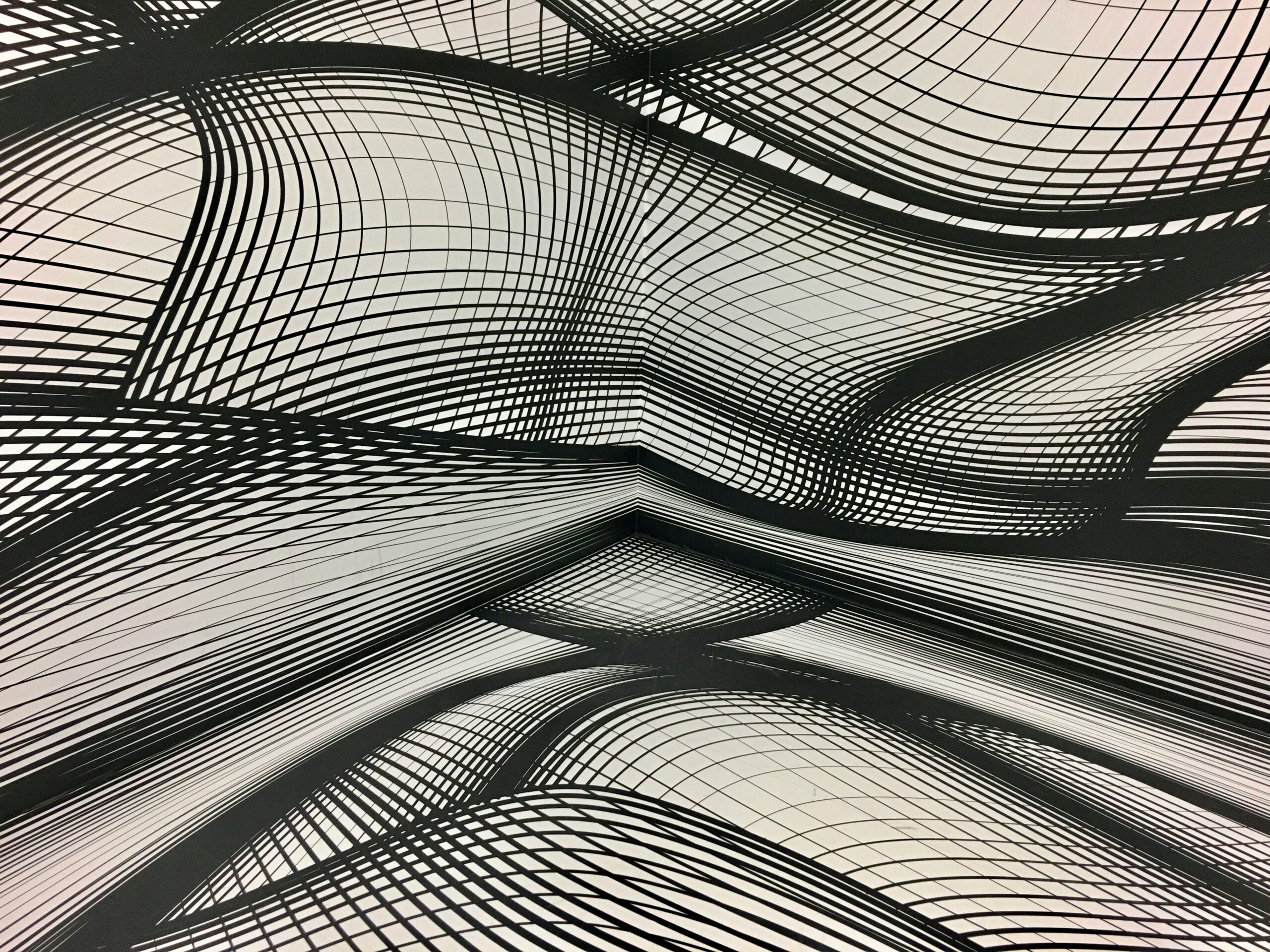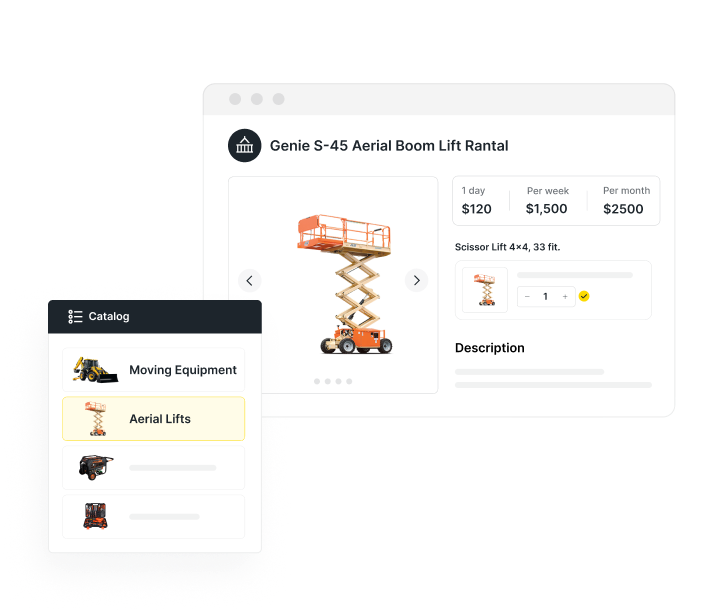So you want to build an equipment rental website that actually brings in business, and not just dust in the corners? The key is getting a few fundamentals nailed down.
Make sure your site navigation quickly guides visitors to the right equipment pages. Have those pages showcase rentals in an irresistible way. Use clear CTAs to push booking. And eliminate any speed bumps in the checkout process.
Do this, and you’ll have a site that seamlessly converts casual lookers into paying customers.
Keep reading for the nitty gritty on transforming your equipment rental website into a lead and booking magnet. With the right strategy, you can have customers flocking to book their next equipment rental from you in no time!
Why you need a good website for your equipment rental business
It is 2023, and if you don’t have an online presence by now, you’re leaving lots of money on the table. A good website that has a strong catalog, along with booking and PoS, enables your customers to easily buy from you online.
A majority (81%!) of consumers do research online before choosing a vendor for services like equipment rental – you want them to find you, not just your competitors. Even if you make most of your sales at your brick and mortar location, an estimated 76% of potential customers are going to check out your website first before they decide to stop by.
Your website can also be one of your most effective marketing channels. Having an online presence allows you to pursue SEO and content marketing to generate inbound leads.
Some of the other key benefits of a good website include:
- More bookings: An optimized site makes it easy for customers to learn about your equipment rentals, check availability, and book online whenever they want. This 24/7 accessibility draws in more bookings around the clock from both existing and new customers. Online booking also expands your reach beyond just local renters.
- Time efficiency: Booking and payment handled directly online saves huge amounts of staff time and labor. Automatic confirmations and reminders also reduce time spent on customer follow-ups. This efficiency lets your team focus on value-add tasks like improving service.
- Higher conversions: A slick, intuitive site keeps customers engaged. Easy navigation, responsive pages, and clear calls-to-action remove friction from the booking process. The smoother the experience, the more visitors will convert to customers.
What does your equipment rental business website need to include?
For an equipment rental business, you’ll need a website that has the right set of options and features to cover everything you and your customers need so that they can rent from you online.
Online checkout and ecommerce capabilities
You need a seamless online checkout experience where customers can easily rent from you online.
So, you’ll need a site that’s built and designed around ecommerce. There are several different CMS options you can use to build and manage the site. You could use Shopify, WordPress with plugins like Magento, or dedicated rental equipment website builders like Quipli that have the right features for online sales.
Be sure to have secure encryption for processing payments, integration with payment gateways like Stripe, and the ability to handle different pricing models like hourly, daily, weekly or monthly with taxes calculated automatically.
Customers expect a fast, simple checkout process with minimal steps. Allow customers to check out as a guest or create an account for faster future bookings. Make sure to include an FAQ section to answer common customer questions about payments, deposits, etc.
An easy-to-use CMS for updating the site
Whatever website builder you decide to use, you need an easy, intuitive CMS (content management system) for making changes to the site, like adding new pages.
Different CMS platforms will have different templates and options available. Website platforms like Shopify, Squarespace, and Wix, all use GUI-based drag-and-drop interfaces. These allow you to make changes to how your web pages are laid out, without needing to code.
Quipli’s site builder keeps things simple, providing you with our tried-and-true rental site template. You can then make aesthetic changes and add content, so that your site reflects your company’s branding and messaging.
You don’t need to worry at all about layout or design when you build your site with Quipli – you’ll already have everything you need done for you from the start.
Whichever type of CMS you go with, it should allow you to easily add, remove or edit listings for rental equipment. Make sure it’s also set up well for editing SEO-relevant info like page titles, meta descriptions, alt text on images, etc. The site should be easy to navigate with intuitive menus and categories. Provide ample visuals like images and videos to showcase rental equipment.
Inventory management capabilities
A rental website needs seamless inventory management features to track the availability of equipment. This should automatically sync across your website, booking system, and any other software you use.
The site should automatically deduct items from available inventory when an equipment booking is made, and add them back once the rental period ends, the equipment has undergone maintenance, and the unit is ready to be rented out again. Make sure your inventory system integrates with your accounting software as well.
Renter account logins
Allowing customer logins for booking, tracking rentals, and managing their account can be extremely useful. Customers appreciate the ability to view past rentals, and receipts, and manage billing.
Account creation should be simple, with options like social login and autofill forms that can speed up the signup process for busy customers. The dashboard should provide easy access to rental status, upcoming reservations, and more. Customers can track rentals, receive reminders, renewals, receipts, and any other notifications you configure.
Giving your customers the ability to securely login, book and track their rentals along with other account management features can be really helpful. If your customers can view their rental history, view and print receipts and manage their billing they will value this and reward you with future bookings.
Mobile-responsive design
With mobile accounting for over half of web traffic globally, a mobile-friendly site is absolutely mandatory. Use a responsive website template that automatically adapts to fit any screen size. Optimized mobile pages speed up load times. Double-check that checkout, account login, and other key processes work smoothly on mobile devices. Mobile responsiveness encourages browsing and drives conversions for on-the-go customers.
Use a website builder designed specifically for rental companies:
Opt for a specialized website builder tailored to the unique needs of equipment rental businesses.
Quipli’s rental website builder comes with robust features for real-time customer support, rental contract integration, online checkout, and other essential features for equipment rental. It’s an all-in-one solution out of the box, so you can get your new site up and running from the start.