Effortlessly manage service and repair for your rental equipment
Easily track and manage work orders for your rental equipment within one web app.
Book a DemoKeeping track of maintenance and repairs can be a nightmare – but it doesn’t have to be. Quipli makes it easy.
With Quipli, you can track all of your units’ service and repair history, create work orders, and track which equipment is or isn’t available for rent.
Our detailed service and repair tracking features give you fine-grained control for tracking and managing the status of your rental units that are undergoing maintenance or that need repairs.
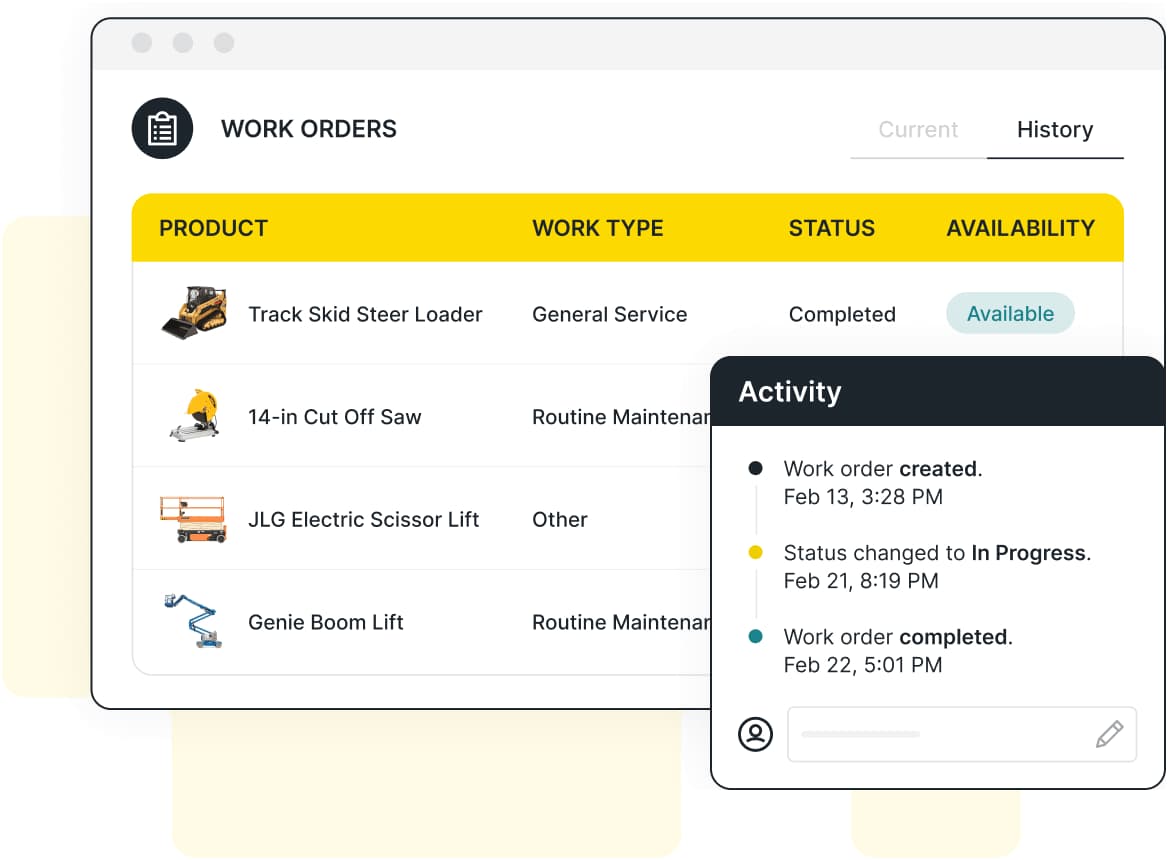

How Quipli’s Service & Repair Tracking Features Work
Quipli’s service and repair module empowers you to track the maintenance and repair process for each rental unit from start to finish.
Create new work orders, designate the type of repair each unit is undergoing, and specify important work order details – including detailed readings for machine hours, letting you track how many hours come from your own team versus your customers.
With Quipli, managing work orders has never been easier.
Streamline service & repair management with Quipli
-
View current status and repair history for any equipment in your fleet
-
Add details to break down machine hours
-
Manage each unit individually, and see its status at a glance
-
Manage invoicing for repairs
-
Create and manage new work orders
-
Track repair and maintenance costs
-
Track the location of each unit
-
Upload important documents and photos for each work order
A fully-integrated service & repair management system for your rental equipment
Quipli Service & Repair FAQ
Yes. Whenever you create a new work order in Quipli, you’ll be able to flag it as either “soft down” or “hard down,” and designate which type of maintenance or repair the equipment is undergoing.
Trusted by equipment rental leaders across the US and Canada, big and small.
We ran trials with multiple software vendors side-by-side for several months, and there was no comparison to Quipli’s pace of development and customer support. Quipli listens to our needs regularly and shows an excitement to develop requested features. The crew at Quipli has made Arapahoe Rental feel like a partnership and not just another customer.
Quipli is a very easy team to work with and a very rare type of business that really works with you to help you succeed and set up the platform. If you like having options on how your platform works and like to have things customized without having options hidden from you, this is the platform to go with.” Chose Quipli after comparing it to Booqable, EZRentOut, and Rentle (according to Capterra).
Top notch people. Their customer service is hands down the best. Software is easy to use, and user friendly. Easy to navigate and make adjustments to fit your business. They are constantly adding new features and best of all - they listen to customer feedback for what they do next.
My overall experience has been amazing. I am able to accept orders 24/7. I love that it’s cloud based. This allows us to accept orders on the fly.
We use Quipli for our small, family owned equipment rental business. Through Quipli we are able to enter, track, and rent equipment to customers with ease. The Quipli team is also phenomenal to work with! If it is a big issue they will call or set up one-on-one Zoom meeting to discuss a solution to the problem!
Very easy page to navigate for the end user. Customer service is top notch with attention given to the specific needs of my company. QUIPLI is the one stop shop for our online rental needs from inception, design and ongoing maintenance.
I didn't expect a response to a non-emergent question over the weekend but the response was quick and gave clear instructions on how to fix my concern. Love working with the Quipli team!
The fast response is much appreciated, and even better when they take it a step further and help find a solution :)
Annika is simply put an asset of unseen potential that I am blessed to have on my support team. There are no words for being able to work with someone who makes you feel like you can just sit back and relax because she has got it covered. 👍
Court has been amazing to work with and help me through my start up growing pains. Thanks.
Renting equipment is about to get a whole lot easier
-
I. Answer a few quick questions on your business. It takes 2 minutes, tops.
-
II. Our team will reach out immediately to take you through a demo of Quipli.
-
III. Once you’re up and running with Quipli you’ll wonder how you ever managed without it.




