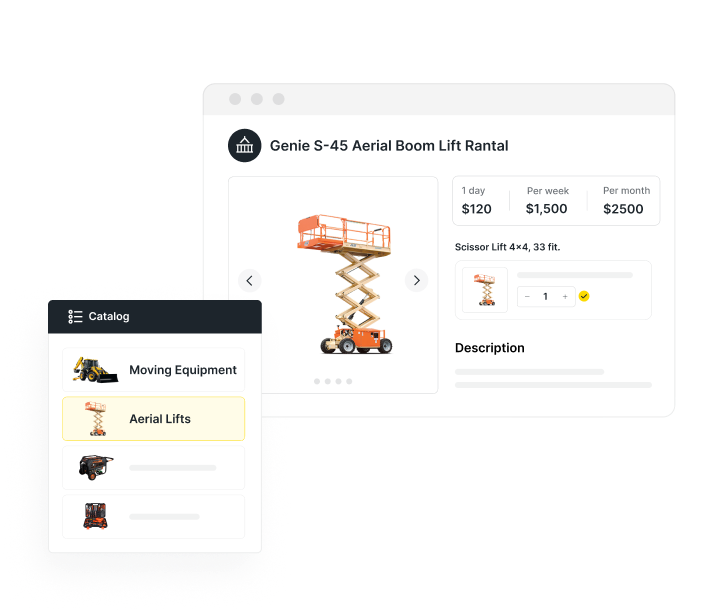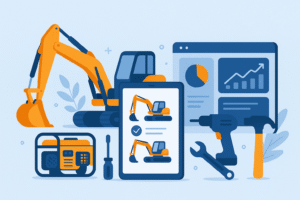Using an equipment checkout form can help you manage your inventory more efficiently. A good form will also make the checkout process easier for customers, limiting the chances of rental attempts being abandoned because of a cumbersome booking process.
Any detailed checkout form will lay out the expectations for both parties to ensure the experience is as smooth as possible. These forms will further help you keep track of your rental inventory and prevent potential losses.
Equipment Checkout Form Template
A well-put-together equipment checkout form will allow you to collect customer information and equipment usage data and then easily transfer these statistics to a database.
From there, you can track who is checking out what and who is using what. This insight should create additional sales opportunities. Here’s our free equipment checkout form you can use in your rental business.
Download Quipli’s Equipment Checkout Form Template
What to Include in an Equipment Checkout Form
An equipment checkout form will need to include certain information about the equipment that’s being rented and collect key details from your customer.
Collecting information for equipment checkout can be a delicate balance. You want to get as much information as possible and provide details on how you will use the data, but you want to keep the process as easy as possible.
The less your customer has to type or think, the better your results when it comes to checkout forms. Create selectable options when you can and allow for one- to two-word answers if possible.
Customer and Company Information
To start, you’ll want to collect the contact information for the person or company checking out the equipment. This data should include information about the individual authorizing the checkout and contact details for whoever will be responsible for the equipment.
A good practice is to get as much information as reasonably possible, such as the location of the company renting the equipment, as well as the location (or locations) where the equipment will be located during the rental period.
You’ll also want to provide contact information for your company, such as an email address or phone number. Include the primary contact person for each piece of equipment.
Your renter needs to know who should be contacted if there’s an emergency and who should be contacted for maintenance or repair questions. Ideally, you’ll have one contact person within your company who can direct things accordingly.
Equipment Details
Make sure to include specific details about the equipment that’s being rented. These include the make and model of the equipment, as well as the equipment type. You may also want to include the picture on the form to ensure there are no mistakes.
Other equipment-related information you’ll want to include are the serial or identification numbers and the stock-keeping unit (SKU) assigned to the equipment as well as an inventory number, that you can keep track of from our equipment rental form.
Including as many details as possible on the equipment’s condition will prevent any issues with assessing potential damage. What was the condition of the property when it was checked out? Is there any major cosmetic damage to the equipment? Laying this information out will help you fairly assess the equipment upon return.
Due Date Information
You should state the due date (and time) for the equipment explicitly. By codifying the due date and time, you can ensure there are no misunderstandings regarding when the equipment needs to be returned.
For example, suppose that a customer is completing the checkout form on Monday morning for pickup on the same day at noon. They choose a five-day rental period. Your return policy is that the equipment is due by 5 p.m. on the due date. Thus, you’d want to state the due date info as Friday before 5 p.m.
Information About Pricing and Late Fees
Pricing will be another key detail you’ll want to lay out in the checkout form. You’ll want to break down the fee structure (how the fees are calculated) and outline the fees item-by-item.
A section on other possible fees should also be included, covering damage, cleaning, and late fees. The late fee will tie into the due date and time.
Clearly state your late return policy and the fees associated with it. For example, what do you charge if the equipment is returned later than the stated due date and time? Is the renter charged for an additional day?
Also, include a policy on giving notice when the rental period needs to be extended. If the customer will need the equipment for an extra day, when are they required to notify you?
General Terms and Conditions
The terms and conditions will contain the fine print and legalities. This section will outline how, where, and when the renter can use the equipment. For example, you may have some equipment that shouldn’t be exposed to water or used with certain materials.
This equipment rental terms and conditions section will further detail contingencies and expectations if the equipment is damaged or lost. What are the procedures and timeframe for reporting damage? Which software can be used with the equipment? You will address these types of questions in the terms and conditions.
Signing and Accepting Responsibility
When accepting the terms and conditions of the equipment checkout form, your customer should become more informed about the responsibilities inherent in renting the equipment.
Signing the form includes accepting the responsibility of safely operating and caring for the equipment, as well as the terms of the fee schedule. You can reiterate the potential fees and penalties in the terms and conditions.
Near the terms and conditions section is the signature block. This area is where the customer (or the company representative) will sign, accepting the terms and conditions and acknowledging that the information on the checkout form is correct.
Download Quipli’s Equipment Checkout Form Template
An All-in-One Equipment Check Process
If you’re looking for more than just an equipment checkout form and want a fully integrated checkout system that makes managing your rental equipment inventory simple, Quipli can help.
Quipli’s platform includes a seamless checkout process with all the key checkout information you’ll need. It’s also an inventory tracking system.
Ready to streamline your business? Reach out anytime to book a demo of our equipment rental software and check out what Quipli can do for you.